All the things you do with a computer require tools and devices to communicate and materialize your intents.
Depending on your needs, abilities and goals the simplest interface of all, the keyboard, might not be the best way to command your intentions and will to your dear machine. I remember a time when to specify a color to a geometry I had to type the rgb values and press return to see the miracle rasterized on screen. That computer, Cyber, could hardly fit in the room and was used by most students of the university, yet our only means to use it as a creation tool were rudimentary to say the least.
Nowadays there is a huge choice of devices but interfaces and devices are still in their infancy.
Consider the so called Magic Mouse recently released by Apple, it has a slick design but after two weeks I still feel like throwing it on the wall.
It has a multi touch interface, it scrolls pretty well but it's far from perfect to do intensive 3D work or drawing.
I sincerely hope that Apple will come up with better software to correct the glitches and awkwardness. I am left handed, I have been using a mouse for more than 30 years, move thousand of vertices with it, but I still end up clicking 3 times to execute a simple command with that mouse...
Enough whining let's go to the point: What to use, to do what, let's talk about nice devices for specific tasks...
Drawing, painting, and other art works.
I did a lot of that with a single regular 3 button mouse and it took me a while to move to the stylus and tablet, but now I could not live without my Wacom, especially since they gave us, "sinister" left hander, the attention that we deserve. After all we might be a minority in the entire population, but we are well represented in the artistic community.
So here it is, when you talk about tablet pretty much only one name comes to mind: Wacom tablets, most come with a stylus and a 3 buttons mouse.
And the great thing with it, they are sturdy, light, precise: the Intuos 4 now feature 2048 levels of pressure, a choice of stylus tips, a user defined Touch Ring, tilt sensitivity.
All Wacom tablets use a patented magnetic resonance technology, the pen is wireless and the talbet itself uses the USB port.
They start from small (12.2" x 8.2", with a 6.2" x 3.9" drawing area) to XL (24.5" x 18.2", with a 18.2" x 12" drawing area) for less than $800, they are also bundled with a choice of bonus software.
If you are a professional computer artist, you MUST have one of these, the choice of size is yours and depends mostly on your need to take it along with your laptop or if you use it only on your roomy desktop, obviously money also makes a difference, after all, $800. can also buy you a nice video or slr camera, so it's far from cheap.
I have the small one, take it with me wherever I go and I don't feel confined when I draw or do 3D sculpting with ZBrush or Mudbox, for the mouse it's less ideal.
Students, wannabe artists and hobbyists can get a Bamboo which works really well and have only 1024 pressure levels on the tip. Again Wacom was bright enough to make it reversible for right or left-handed users. They even have Bamboo multi touch tablet only ($69) or Bamboo Pen and Touch for $99, they are quite small (9.6" x 6.9", drawing area 5.8" x 3.6", with a bit smaller active touch area) but again they work really well for most creative tasks. For the wealthy ($1999. for Cintiq 21UX with a 21.3 TFT diagonal display, and $999. Cintiq 12WX) if not filthy cg artists of this world there is also the Cintiq where you draw|paint directly on your screen. Both are a bit heavy (18.7 lbs for the 21UX), and give you only 1024 levels of sensitivity on your pen's tip and eraser but are easier to use for those who have difficulty with eye|hand coordination.
Subscribe to:
Post Comments (Atom)
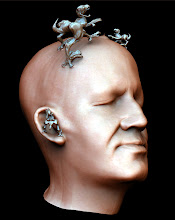
No comments:
Post a Comment