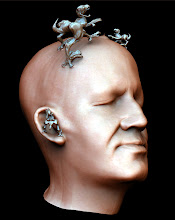Thursday, December 31, 2009
Wednesday, December 30, 2009
Paul Debevec animates a photo-real digital face | Video on TED.com
Great insight into character performance capture:
You can also find very interesting cg related info on Paul Debevec's home page.
You can also find very interesting cg related info on Paul Debevec's home page.
Sunday, December 13, 2009
Interfaces. 1- the tablet
All the things you do with a computer require tools and devices to communicate and materialize your intents.
Depending on your needs, abilities and goals the simplest interface of all, the keyboard, might not be the best way to command your intentions and will to your dear machine. I remember a time when to specify a color to a geometry I had to type the rgb values and press return to see the miracle rasterized on screen. That computer, Cyber, could hardly fit in the room and was used by most students of the university, yet our only means to use it as a creation tool were rudimentary to say the least.
Nowadays there is a huge choice of devices but interfaces and devices are still in their infancy.
Consider the so called Magic Mouse recently released by Apple, it has a slick design but after two weeks I still feel like throwing it on the wall.
It has a multi touch interface, it scrolls pretty well but it's far from perfect to do intensive 3D work or drawing.
I sincerely hope that Apple will come up with better software to correct the glitches and awkwardness. I am left handed, I have been using a mouse for more than 30 years, move thousand of vertices with it, but I still end up clicking 3 times to execute a simple command with that mouse...
Enough whining let's go to the point: What to use, to do what, let's talk about nice devices for specific tasks...
Drawing, painting, and other art works.
I did a lot of that with a single regular 3 button mouse and it took me a while to move to the stylus and tablet, but now I could not live without my Wacom, especially since they gave us, "sinister" left hander, the attention that we deserve. After all we might be a minority in the entire population, but we are well represented in the artistic community.
So here it is, when you talk about tablet pretty much only one name comes to mind: Wacom tablets, most come with a stylus and a 3 buttons mouse.
And the great thing with it, they are sturdy, light, precise: the Intuos 4 now feature 2048 levels of pressure, a choice of stylus tips, a user defined Touch Ring, tilt sensitivity.
All Wacom tablets use a patented magnetic resonance technology, the pen is wireless and the talbet itself uses the USB port.
They start from small (12.2" x 8.2", with a 6.2" x 3.9" drawing area) to XL (24.5" x 18.2", with a 18.2" x 12" drawing area) for less than $800, they are also bundled with a choice of bonus software.
If you are a professional computer artist, you MUST have one of these, the choice of size is yours and depends mostly on your need to take it along with your laptop or if you use it only on your roomy desktop, obviously money also makes a difference, after all, $800. can also buy you a nice video or slr camera, so it's far from cheap.
I have the small one, take it with me wherever I go and I don't feel confined when I draw or do 3D sculpting with ZBrush or Mudbox, for the mouse it's less ideal.
Students, wannabe artists and hobbyists can get a Bamboo which works really well and have only 1024 pressure levels on the tip. Again Wacom was bright enough to make it reversible for right or left-handed users. They even have Bamboo multi touch tablet only ($69) or Bamboo Pen and Touch for $99, they are quite small (9.6" x 6.9", drawing area 5.8" x 3.6", with a bit smaller active touch area) but again they work really well for most creative tasks. For the wealthy ($1999. for Cintiq 21UX with a 21.3 TFT diagonal display, and $999. Cintiq 12WX) if not filthy cg artists of this world there is also the Cintiq where you draw|paint directly on your screen. Both are a bit heavy (18.7 lbs for the 21UX), and give you only 1024 levels of sensitivity on your pen's tip and eraser but are easier to use for those who have difficulty with eye|hand coordination.
Depending on your needs, abilities and goals the simplest interface of all, the keyboard, might not be the best way to command your intentions and will to your dear machine. I remember a time when to specify a color to a geometry I had to type the rgb values and press return to see the miracle rasterized on screen. That computer, Cyber, could hardly fit in the room and was used by most students of the university, yet our only means to use it as a creation tool were rudimentary to say the least.
Nowadays there is a huge choice of devices but interfaces and devices are still in their infancy.
Consider the so called Magic Mouse recently released by Apple, it has a slick design but after two weeks I still feel like throwing it on the wall.
It has a multi touch interface, it scrolls pretty well but it's far from perfect to do intensive 3D work or drawing.
I sincerely hope that Apple will come up with better software to correct the glitches and awkwardness. I am left handed, I have been using a mouse for more than 30 years, move thousand of vertices with it, but I still end up clicking 3 times to execute a simple command with that mouse...
Enough whining let's go to the point: What to use, to do what, let's talk about nice devices for specific tasks...
Drawing, painting, and other art works.
I did a lot of that with a single regular 3 button mouse and it took me a while to move to the stylus and tablet, but now I could not live without my Wacom, especially since they gave us, "sinister" left hander, the attention that we deserve. After all we might be a minority in the entire population, but we are well represented in the artistic community.
So here it is, when you talk about tablet pretty much only one name comes to mind: Wacom tablets, most come with a stylus and a 3 buttons mouse.
And the great thing with it, they are sturdy, light, precise: the Intuos 4 now feature 2048 levels of pressure, a choice of stylus tips, a user defined Touch Ring, tilt sensitivity.
All Wacom tablets use a patented magnetic resonance technology, the pen is wireless and the talbet itself uses the USB port.
They start from small (12.2" x 8.2", with a 6.2" x 3.9" drawing area) to XL (24.5" x 18.2", with a 18.2" x 12" drawing area) for less than $800, they are also bundled with a choice of bonus software.
If you are a professional computer artist, you MUST have one of these, the choice of size is yours and depends mostly on your need to take it along with your laptop or if you use it only on your roomy desktop, obviously money also makes a difference, after all, $800. can also buy you a nice video or slr camera, so it's far from cheap.
I have the small one, take it with me wherever I go and I don't feel confined when I draw or do 3D sculpting with ZBrush or Mudbox, for the mouse it's less ideal.
Students, wannabe artists and hobbyists can get a Bamboo which works really well and have only 1024 pressure levels on the tip. Again Wacom was bright enough to make it reversible for right or left-handed users. They even have Bamboo multi touch tablet only ($69) or Bamboo Pen and Touch for $99, they are quite small (9.6" x 6.9", drawing area 5.8" x 3.6", with a bit smaller active touch area) but again they work really well for most creative tasks. For the wealthy ($1999. for Cintiq 21UX with a 21.3 TFT diagonal display, and $999. Cintiq 12WX) if not filthy cg artists of this world there is also the Cintiq where you draw|paint directly on your screen. Both are a bit heavy (18.7 lbs for the 21UX), and give you only 1024 levels of sensitivity on your pen's tip and eraser but are easier to use for those who have difficulty with eye|hand coordination.
Wednesday, December 9, 2009
Cool New Touch Apps
There are so many apps available for iPhone and iPod Touch, some are really cool, some are amazing, some are plain stupid. Some need you to use your fingers, some you brain, others use the accelerometer.
Here are some of my favorites, you can find them all at the 1 year old App Store:
This is Tech This top 9 list:
1) Bebot: this theremin|electro|PMW|looper tiny application is a real musical instrument, the best I ever bought for $1.99. To some it might look a bit cheesy at first, and you might get tired of the little animated onscreen dude (a nice music synched robot animation by Lily McDonnel) but when you'll play it, you'll love it! (Hope they will get inspired to offer other interface choices when they see the other following apps. Incredible work by Russel Black and normalware. This clip shows what you can do with it.
2) SculptMaster 3D: we live incredible times, and this proves it well. Real 3D modeling and .obj mailing at your fingertip. Create nice organic geometry with your fingers, add and remove volume, zoom and pinch, rotate and add color. When you're through wifi send yourself the object and use it in Blender or any other 3D application. Thanks Volutopia.com an incredile version 1.1.0!
3) Trope: when you feel like troping, get this one, it will enhance your dreams, and soothe your angst. Brian Eno and Peter Chilvers crafted a nice wavy oozing groovy app that you can plug to you tv and earplugs to relax and synch your brain. It's colourful, beautiful, artsy and cool. Get it! GenerativeMusic.com is hear candy, a new bud machine, v1.00 and can't wait to see what they will come up with next.
4) Bloom: YES, again, from the same brains and great talent. Similar but different, more hours of synesthesia generating vibes. It's so wonderful to play with, if it could be triggered to wake you up automatically it would make a great chumby gadget and a happier life. There is a third app in the family it's called Air from Peter Chilvers and Sandra O, Neill, based on another concept from Eno, I did not try it yet, I bet it's very good too;o)
All goods from GenerativeMusic.com All more wonderful cause you can just listen or play!
4) SketchBook Mobile: from the creators of Maya, 3DMax, AutoCAD, Mudbox and man other serious power programs what else could you expect. Well, there it is, a real paint application for your little fingers. Beautiful interface, all the tools of the craft, a pleasure to use, from scratch or to modify an image. It's more than candy, it's handy, full of nice features, it save .psd with layers or flattened .png that you can save and ship to your friends and gallery. Probably the only autodesk software that you can buy for $2.99!
5) Morph 123: Want to entertain your niece and nephews? turn them into a lion or a fierce tiger, watch them shake your iPhone|iPod Touch crazy to morph away their best picture into their first animation. Morphing them free as a scrooge or spend a big 99 cents for the full app! It can't get any better than this, it's a legal drug with funny side effects. You can send the morphing data to morph123 to mail the animated clip to an iPodless.
6) iXY: in a much simpler way, I love this app which enables me to connect|control different things, images, sounds and objects on Quartz Composer, pure data and all. What makes it even greater, it's totally free. It uses MIDI over Wifi, at cmsoftwaredesign.com you can find how to use it, and the other pieces of code needed to do its magic. It's a remote for interactive design and control. I love its glowing touch and its simplicity.
7) ONF |NFB: call me biased or quebecocentric I love this free app from the National Film Board of Canada, l'Office National du Film as we call it in Montreal. You get a bunch of animations, documentaries and flicks. Mon oncle Antoine is surely better on the big screen, still being able to watch it for free on your Pod is a great way to feel Québécois. You can save your list of favorites, browse through channels. Great work and quality code from Alamanga who put all these great works together.
8) MobilOhm: it's a simple iPhone|iPod application for electronicians (not that I am one but I tried). It helps you find the value of a resistor without a magnifier or resistor chart. It's easy to use, free and it saves my eyes. You just give it the value you are looking for and it shows you the color bands, Thank you much beaucoup www.unsigned.fr (aka Julien;o)
9) OK, you're right, I don't have 10 real favorites yet, I have a few games I could add, a few obvious apps that make me smile but I would rather receive your comments and own favorites.
Here are some of my favorites, you can find them all at the 1 year old App Store:
This is Tech This top 9 list:
1) Bebot: this theremin|electro|PMW|looper tiny application is a real musical instrument, the best I ever bought for $1.99. To some it might look a bit cheesy at first, and you might get tired of the little animated onscreen dude (a nice music synched robot animation by Lily McDonnel) but when you'll play it, you'll love it! (Hope they will get inspired to offer other interface choices when they see the other following apps. Incredible work by Russel Black and normalware. This clip shows what you can do with it.
2) SculptMaster 3D: we live incredible times, and this proves it well. Real 3D modeling and .obj mailing at your fingertip. Create nice organic geometry with your fingers, add and remove volume, zoom and pinch, rotate and add color. When you're through wifi send yourself the object and use it in Blender or any other 3D application. Thanks Volutopia.com an incredile version 1.1.0!
3) Trope: when you feel like troping, get this one, it will enhance your dreams, and soothe your angst. Brian Eno and Peter Chilvers crafted a nice wavy oozing groovy app that you can plug to you tv and earplugs to relax and synch your brain. It's colourful, beautiful, artsy and cool. Get it! GenerativeMusic.com is hear candy, a new bud machine, v1.00 and can't wait to see what they will come up with next.
4) Bloom: YES, again, from the same brains and great talent. Similar but different, more hours of synesthesia generating vibes. It's so wonderful to play with, if it could be triggered to wake you up automatically it would make a great chumby gadget and a happier life. There is a third app in the family it's called Air from Peter Chilvers and Sandra O, Neill, based on another concept from Eno, I did not try it yet, I bet it's very good too;o)
All goods from GenerativeMusic.com All more wonderful cause you can just listen or play!
4) SketchBook Mobile: from the creators of Maya, 3DMax, AutoCAD, Mudbox and man other serious power programs what else could you expect. Well, there it is, a real paint application for your little fingers. Beautiful interface, all the tools of the craft, a pleasure to use, from scratch or to modify an image. It's more than candy, it's handy, full of nice features, it save .psd with layers or flattened .png that you can save and ship to your friends and gallery. Probably the only autodesk software that you can buy for $2.99!
5) Morph 123: Want to entertain your niece and nephews? turn them into a lion or a fierce tiger, watch them shake your iPhone|iPod Touch crazy to morph away their best picture into their first animation. Morphing them free as a scrooge or spend a big 99 cents for the full app! It can't get any better than this, it's a legal drug with funny side effects. You can send the morphing data to morph123 to mail the animated clip to an iPodless.
6) iXY: in a much simpler way, I love this app which enables me to connect|control different things, images, sounds and objects on Quartz Composer, pure data and all. What makes it even greater, it's totally free. It uses MIDI over Wifi, at cmsoftwaredesign.com you can find how to use it, and the other pieces of code needed to do its magic. It's a remote for interactive design and control. I love its glowing touch and its simplicity.
7) ONF |NFB: call me biased or quebecocentric I love this free app from the National Film Board of Canada, l'Office National du Film as we call it in Montreal. You get a bunch of animations, documentaries and flicks. Mon oncle Antoine is surely better on the big screen, still being able to watch it for free on your Pod is a great way to feel Québécois. You can save your list of favorites, browse through channels. Great work and quality code from Alamanga who put all these great works together.
8) MobilOhm: it's a simple iPhone|iPod application for electronicians (not that I am one but I tried). It helps you find the value of a resistor without a magnifier or resistor chart. It's easy to use, free and it saves my eyes. You just give it the value you are looking for and it shows you the color bands, Thank you much beaucoup www.unsigned.fr (aka Julien;o)
9) OK, you're right, I don't have 10 real favorites yet, I have a few games I could add, a few obvious apps that make me smile but I would rather receive your comments and own favorites.
Subscribe to:
Comments (Atom)